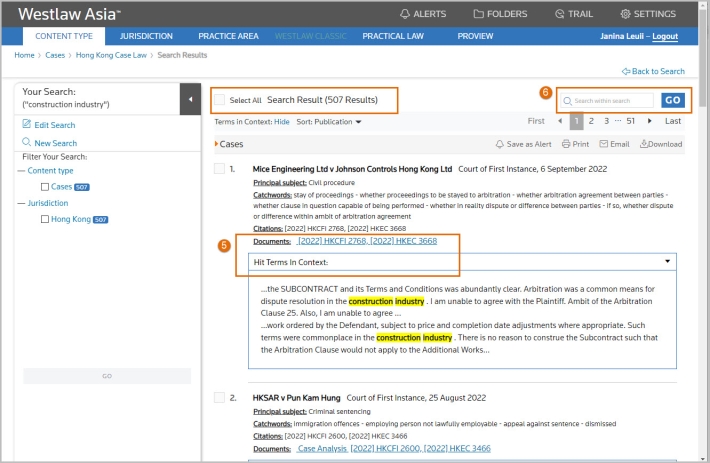Westlaw Asia Tip - How to find a case by conducting a free text search
Last Published: September 14, 2022
If you need to find a case by subject or key words you can enter your search terms into the Free Text box. Connectors and Expanders may be used to build the search.
- From the Westlaw Asia homepage click Cases to display the cases search template.
- Select Hong Kong Case Law.
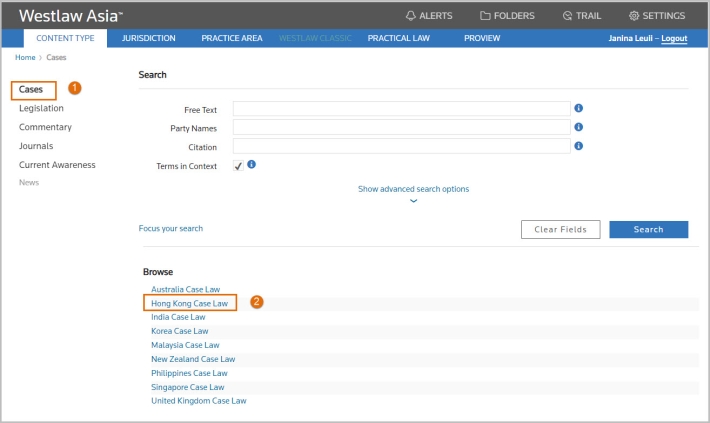
- Type in the key words or subject to search into the Free Text field/box. For example, type in “construction industry”. Use quotation marks to search for the exact wording or phrase entered.
- Click Search to run the search.
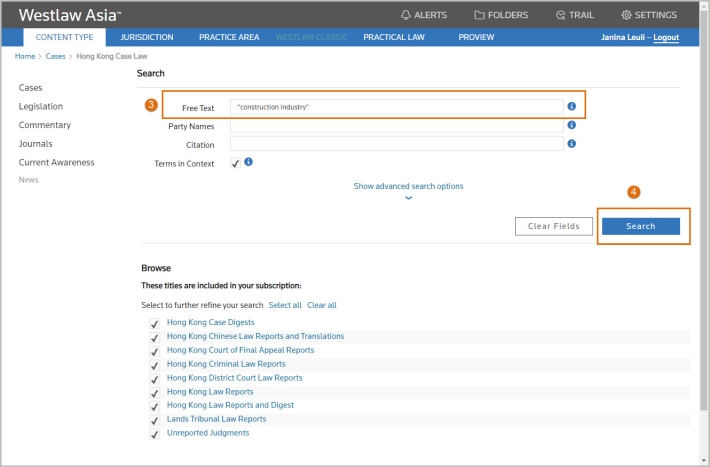
- From the Search Results the search terms will appear highlighted in yellow in the Hit Terms in Context section. To view a case select a citation to view the document.
- You can also add additional search terms/words into the Search within a search to refine the search, then click Go.