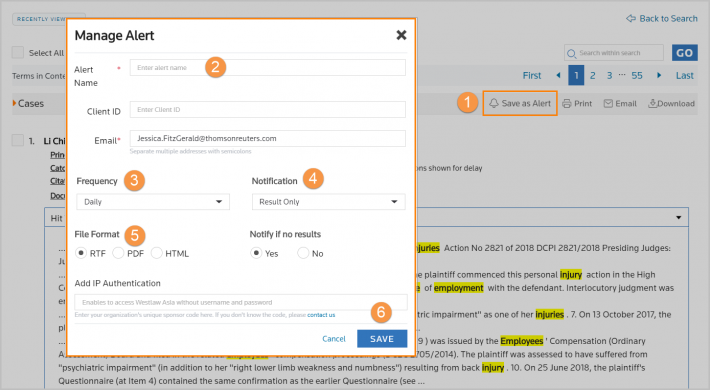Westlaw Asia (new) Tip - How to create a search alert
Last Published: September 10, 2020
Westlaw Asia allows you the ability to save your search as an alert, so you will receive an email when new results are added to your search query.
- Once you have conducted a search, click Save as Alert
- Add an Alert name
- Change the frequency
- Select the Notification type: result only, or the full document
- Choose your preferred File Format: RTF, PDF, or HTML
- Then click Save