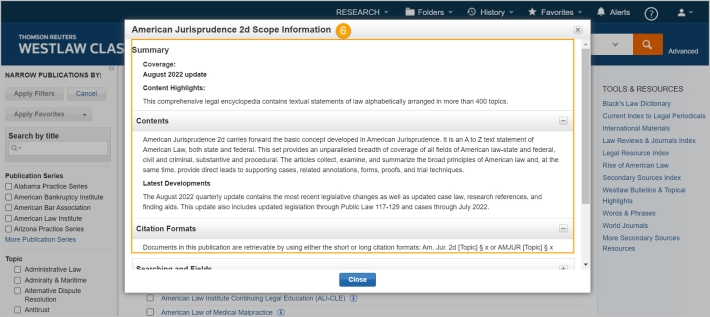Westlaw Classic Tip - How to browse the full secondary sources library
Last Published: September 05, 2022
Westlaw Classic contains a variety of secondary sources that provide a strong starting point for research in an unfamiliar or trending area of the law, provide foundational background information, and can guide you to leading case law and other important primary law.
- From Westlaw homepage, select Secondary Sources from the browse section.
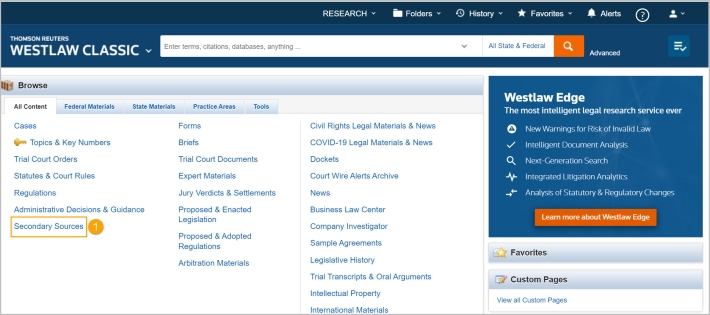
- From here you can browse Secondary sources by type, state, topic or publication series. To further narrow your results, click the Full Secondary Sources library.
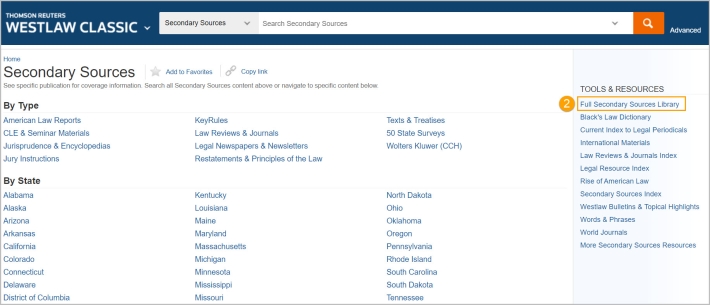
- This page organizes all secondary source publications alphabetically. From this page you can easily browse and search for secondary sources most relevant to your research or legal issue.
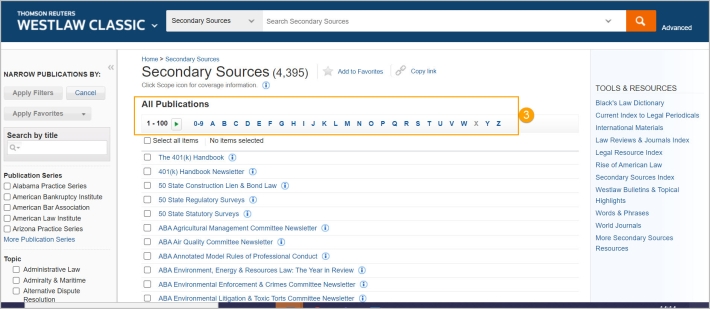
- Publication filters, located on the left allow you to narrow the list of all secondary sources by topic, jurisdiction, publication type or publication series. These filters can be used independently or simultaneously in any combination.
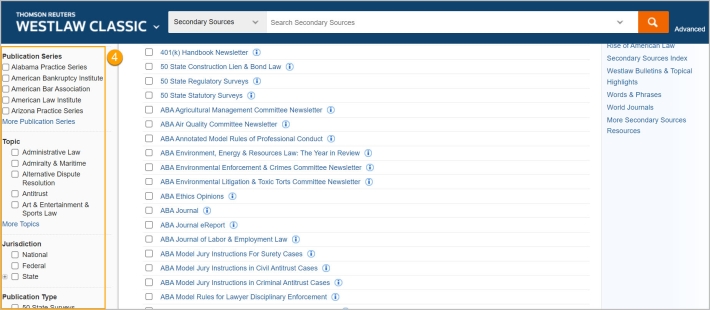
- To learn more about a publication, click the Scope icon located next to the publication’s title.
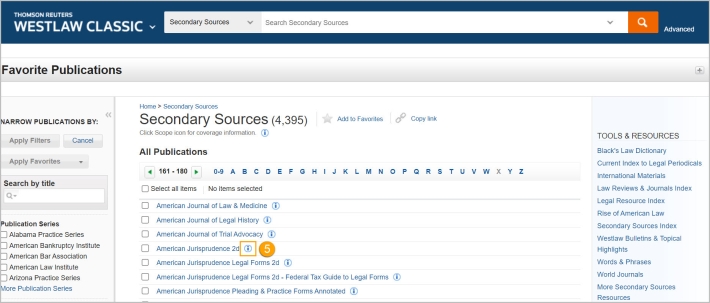
- The information presented will include a summary of the contents of the publication, a list of authors, coverage and currency information, and related references.