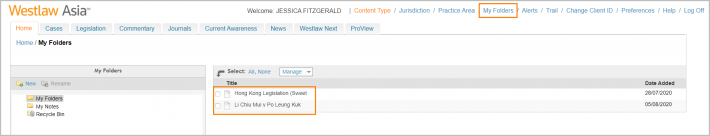Westlaw Asia Tip - My Folders
This new feature enables customers to save documents that are useful for their research into folders relating to the matters they are working on.
When in a document a user can add this to their folder by clicking on the folder icon next to print/save/email icons.
This then opens a pop-up which enables a user to select an existing folder or to create a new folder and save their selected document into the folder.
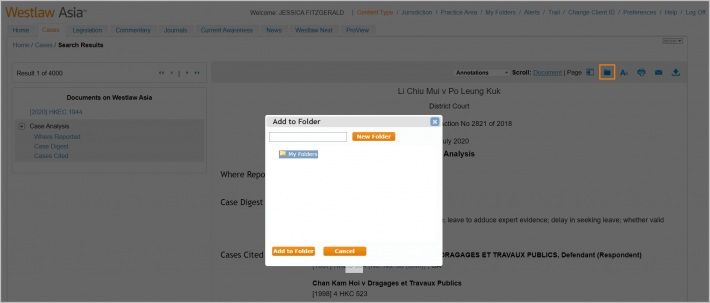
Multiple documents can be saved in the folder and then the user move documents into different folders as well as move them to the recycle bin and ultimately delete them.