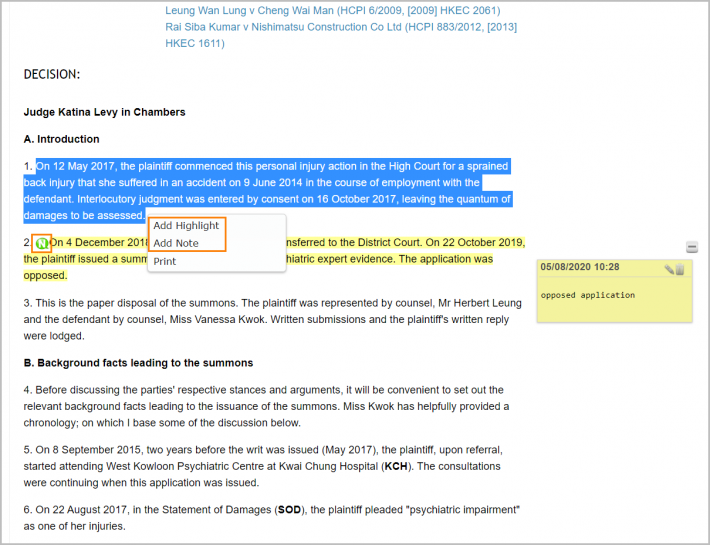Westlaw Asia Tip - Highlighting and annotations
Last Published: August 06, 2020
Westlaw Asia now supports customers adding notes and highlights to the service.
Customers can add an overall note on the top of the document using the drop-down at the top. This appears as a yellow post-it note style box at the top of the document.
Highlights are presented as yellow highlights over the text. Notes made within the text are represented by a green N icon, at the start of the highlight.