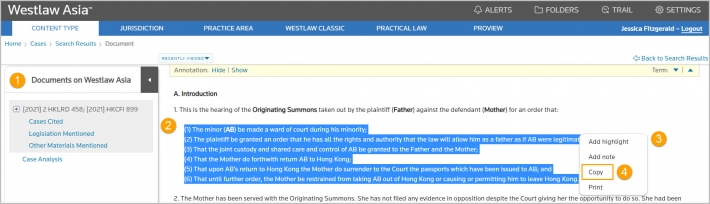Westlaw Asia's new copy function
Enhancements
To copy text from a Westlaw document:
- Go to a document that you want to copy text from.
- Highlight the section you want to copy.
- A pop-up will come up with various options as per the below screenshot.
- Select Copy.
- Paste into an email or a Word document.