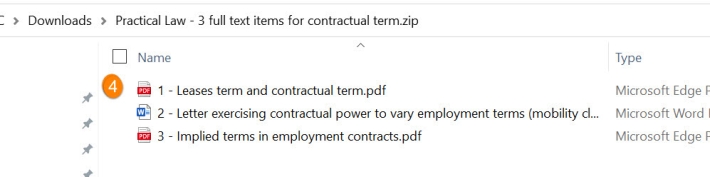Practical Law UK Tip – How to Select and Download multiple documents
Last Published: May 23, 2023
- In the result list, choose the items that you would like to download by ticking the boxes next to the documents on the left-hand side. Then click the download icon at the top right.
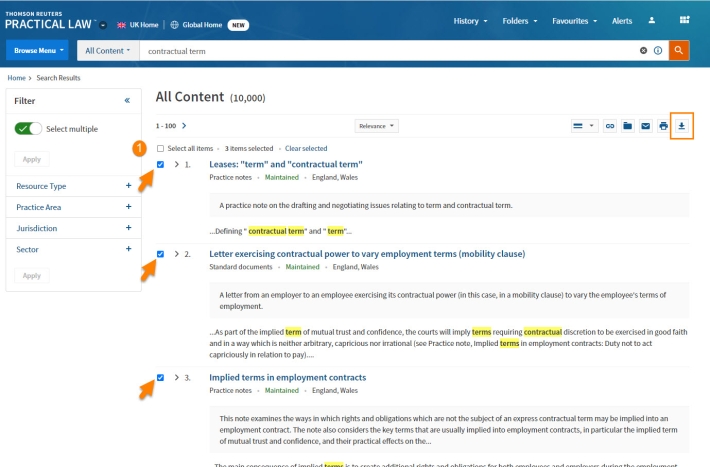
- Choose “Documents” under “What to deliver”, then click the “Download” button.
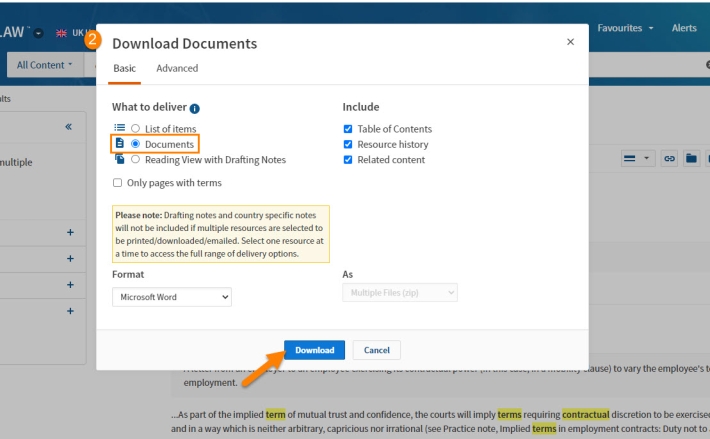
- The download will be prepared, and you can click the “Download” button when the items are ready.
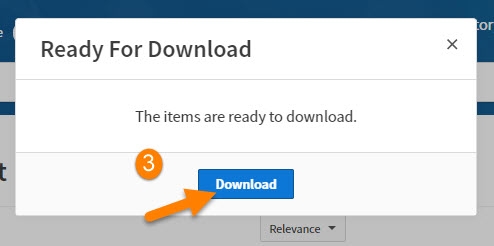
- Then you should see a zipped file containing the documents you have selected in the Downloads folder on your computer drive.