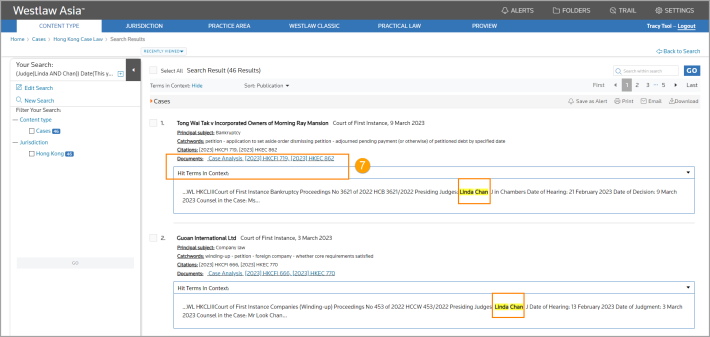Westlaw Asia Tip – How to find a case by judge’s name
1. From the Westlaw Asia homepage click Cases to display the cases search template.
2. Select Hong Kong Case Law from the countries listed.
3. Click the Show advanced search options drop-down arrow to expand the search field .
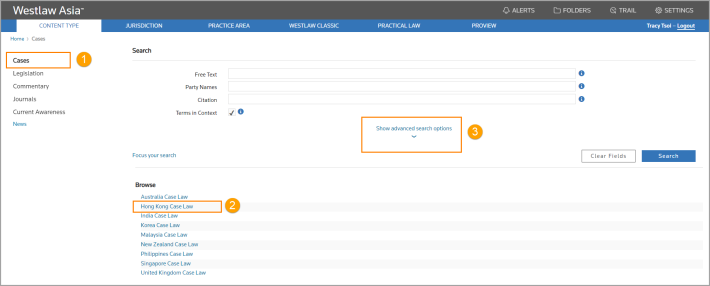
4. Type in the judge’s name into the judge field/box. For example, type in Linda Chan.
5. If you would like to get the search results of cases handed down in the most recent 2 years by the judge, choose This Year and Last Year in the Date field/ box.
6. Click Search to run the search .
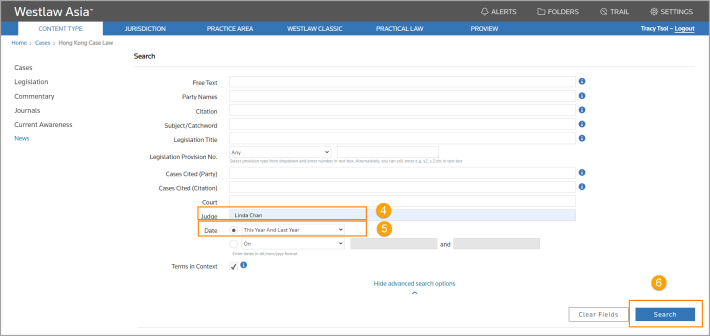
7. From the Search Results the judge’s name will appear highlighted in yellow in the Hit Terms in Context section.To view a case select a citation to view the document .