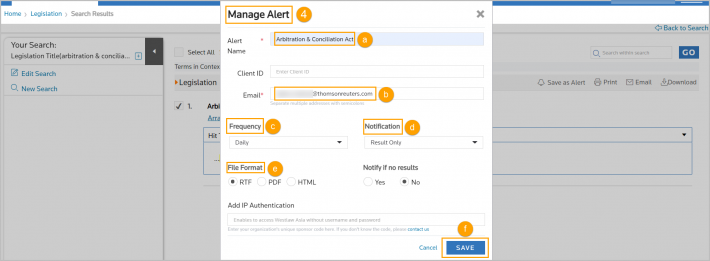Westlaw Asia Tip - Create a Legislation Alert (Whole Act)
Last Published: September 16, 2021
- On the Content Type page, select Legislation on the left-hand panel.
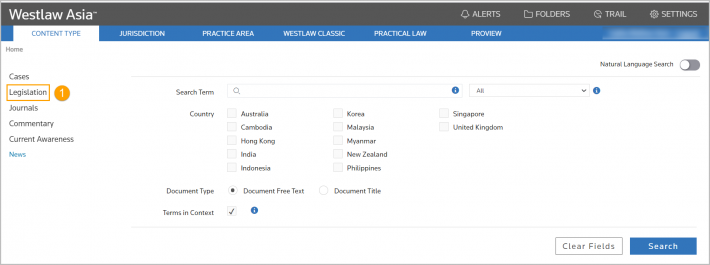
- In the Legislation Title field, type the name of the Act, e.g., arbitration and conciliation act 1996, and then click Search.
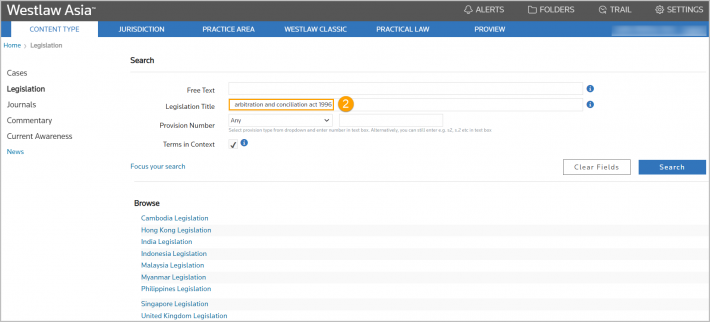
- On the results page, select the checkbox next to the Act title, and click Save as Alert.
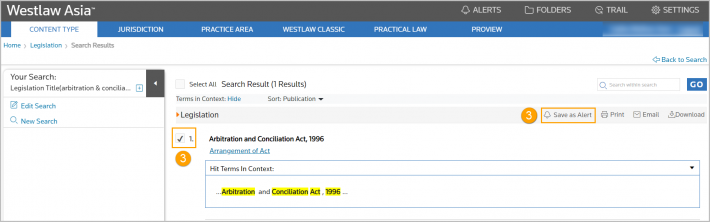
- To create your alert:
- Provide an alert name,
- Enter your email address,
- Choose the frequency of delivery,
- Choose between Results Only or Full Documents,
- Select the file format,
- Click Save.