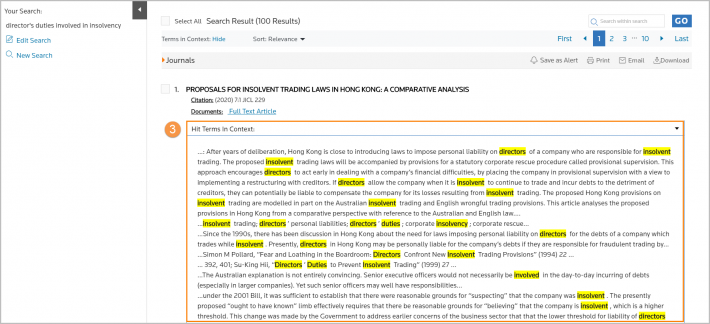Westlaw Asia (new) Tip - Natural Language searching
Last Published: September 09, 2020
- To search using natural language, select the Natural Language Search option above the search bar.
- Enter your natural language search in the Search Term field and run your search.
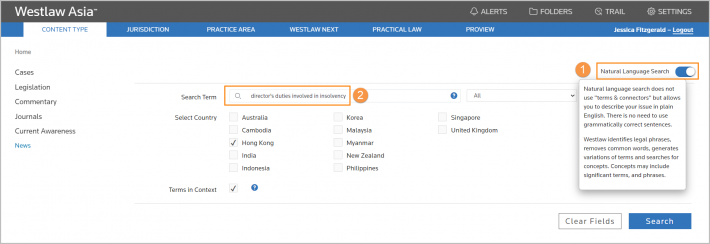
- Once you have conducted your search, you will see your search terms highlighted in yellow in the Hit Terms in Context field for each result.