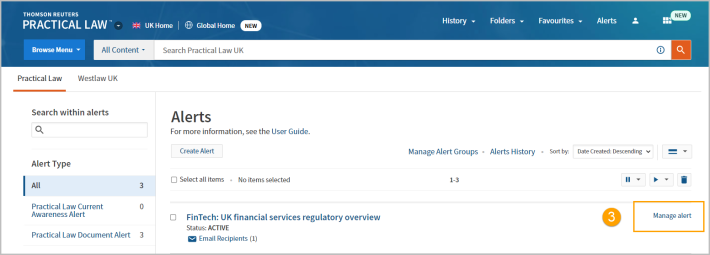Practical Law Guide – How to set up a China news alert
Last Published: February 23, 2022
- Click the User Profile icon in the top toolbar.
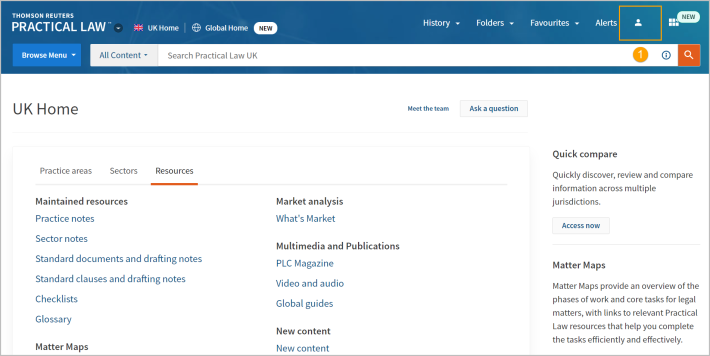
- Select Email preferences from the pull down menu.
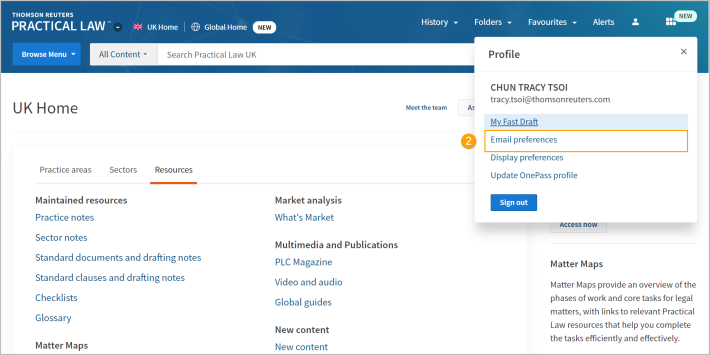
- Choose Global services on the left-side menu.
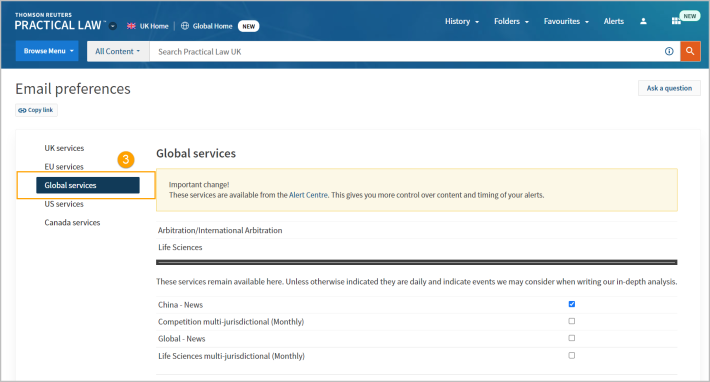
- In the Global Services field, tick the checkbox to China – News.
- In the Email Options field, choose to receive the news in HTML or text only.
- Click Save.
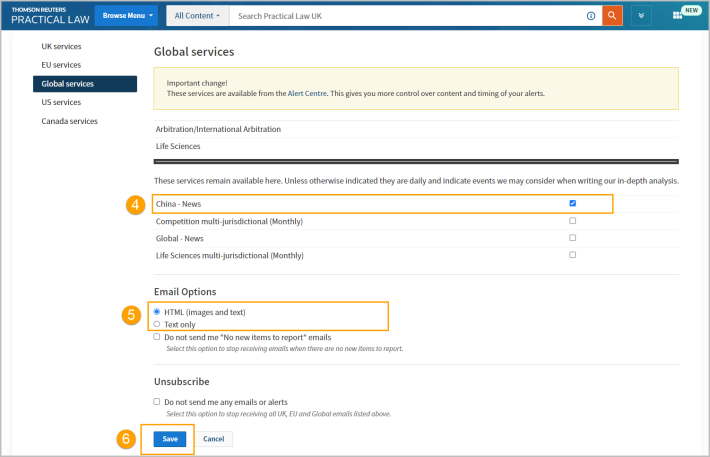
Manage Alerts
You can manage, amend, or delete your alerts in the Alert Centre.
- Click Alerts in the top toolbar to go to the Alert Centre to see a list of your existing alerts.
- Use the checkboxes to the left of each alert name and then the icons in the top right to pause, resume and delete alerts.
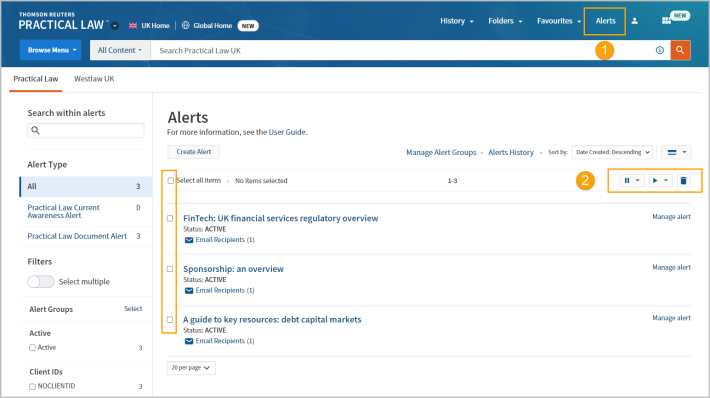
- Click the Manage alert link to the right to amend the alert.