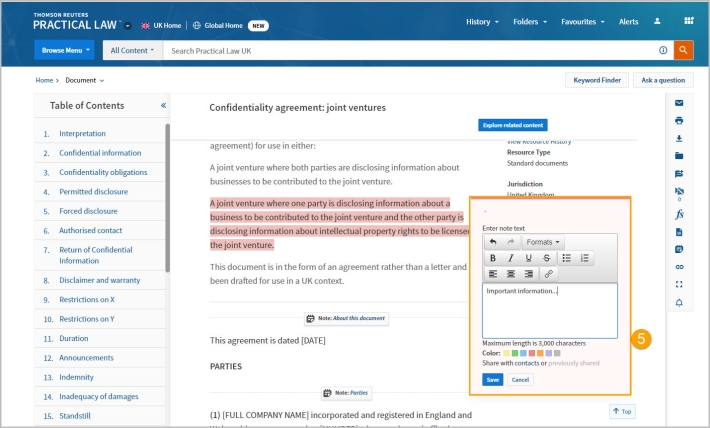Practical Law UK Tip – How to annotate documents
Last Published: April 26, 2023
When working with documents in PL you may want to add a note
- From within a document click the Add a Note icon on the right of the document.
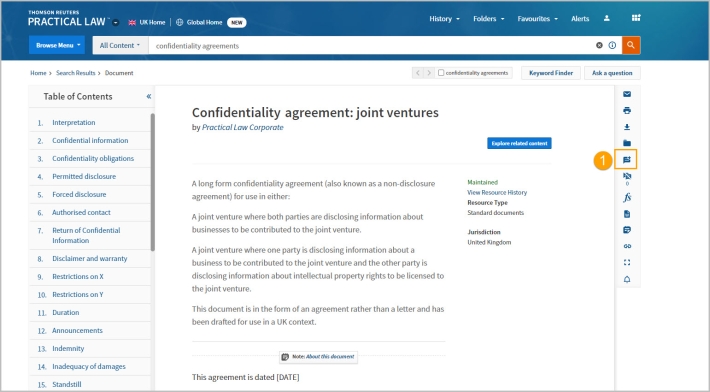
- Enter your note into the text box. You can format your text and include live links.
- To share the note with others (and you have the appropriate permissions), you can click the Share with contacts option below the text box. Once you have finished the note, click Save.
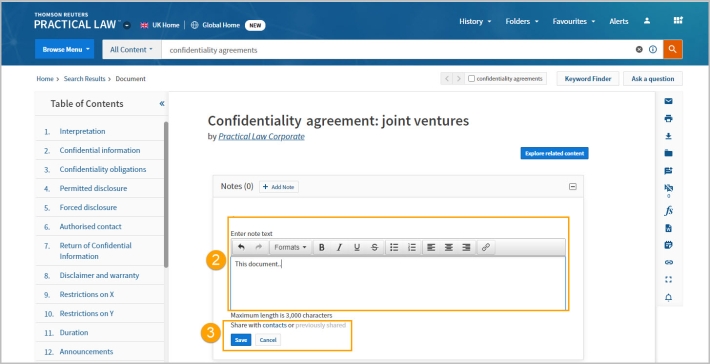
- You may also highlight and add notes throughout the text of a document. Click and drag to highlight text and a pop-up box will appear.
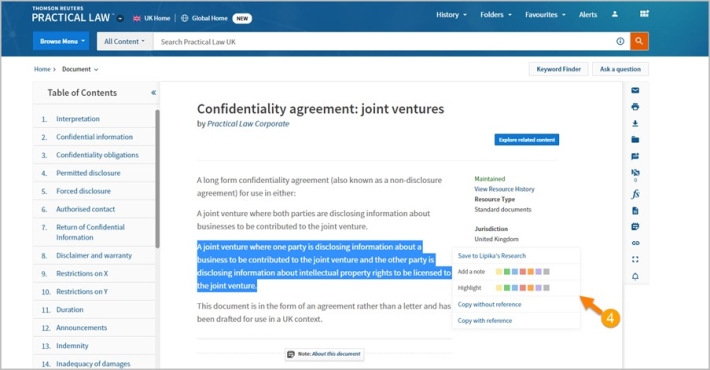
- Select Add a note then choose a colour for your note. The text you selected will be highlighted and an editable text box will appear on the right. Enter note in the text box and click Save.