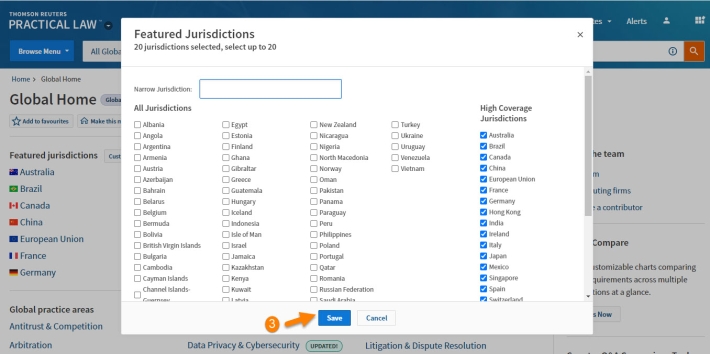Practical Law UK Tip – Customizing Featured Jurisdictions in Global Home
Last Published: March 14, 2023
1. Access Global Home by clicking the Global Home link at the top left of the Practical Law UK Home.
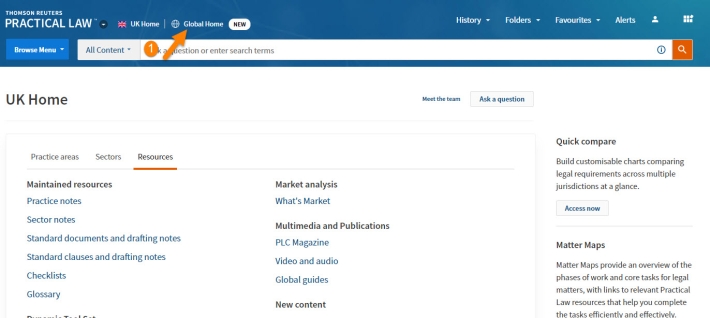
2. From the Global Home page, click the “Customize” button next to “Featured jurisdictions”.
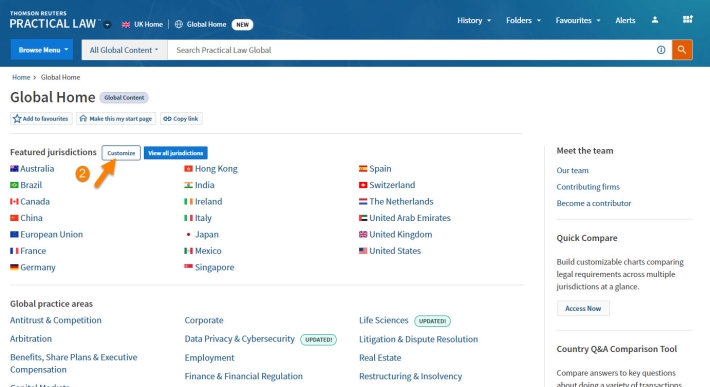
3. A pop-up window will appear allowing you to select up to 20 featured jurisdictions by ticking/unticking the boxes next to the required jurisdiction. Click the “Save” button to save the changes.